Author Archives: edpmarriott
Gen Con Pictorial Recap
It had been two years since my previous Gen Con. The last time I visited was 2016. I’m so happy my friends and I decided to go back this year! However, instead of a verbose write-up about my experience at Gen Con I thought I’d create a pictorial recap. Enjoy!
If you made it to Gen Con 2019 and have some great memories, go ahead and leave a comment! (I’ll approve it when I get a chance).
As a side note, one of the highlights for me was that my buddy and I had a successful game design pitch with the publisher taking home the prototype! Totally awesome!
3D Printing for Game Prototypes
When I got started in game design I hunted all over the internet forums to find the best deals on game design components. I searched for meeples, cubes, blank cards, and more. And I ended up paying a bunch of money for those things. I wished I could afford a MakerBot or other 3D printer but I wasn’t willing to spend $1,500+ at the time.
Times have changed and huge advancements in 3D printing technology has allowed the prices to drop. This has opened the door for many designers to be able to purchase their own 3D printer for game design purposes.
Which 3D Printer?
This is probably the most common question that potential consumers have when it comes to 3D printers. There are so many printers on the market and so many ways to modify those 3D printers.
My recommendation for people getting into the 3D printing world is to start cheap and simple. Some thoughts are here:
- Stay at or below $250.
- Purchase one that is ready to use out of the box.
- Start with simple prints.
My Printer – Monoprice Select Mini
 For my birthday last year I was gifted a Monoprice Select Mini 3D printer. It runs around $190. It also works right out of the box. The only adjustment required would be to level the bed. That just means that every part of the printing bed is equally distant from the nozzle when the nozzle is over that part of the bed.
For my birthday last year I was gifted a Monoprice Select Mini 3D printer. It runs around $190. It also works right out of the box. The only adjustment required would be to level the bed. That just means that every part of the printing bed is equally distant from the nozzle when the nozzle is over that part of the bed.
This printer has been really great for me. I am currently using it to print some game design pieces for a vertical system in a game.
This printer is great for small game design components. The print volume is 12cm x 12cm x 12 cm. I have four different filaments so I can currently make components for games up to 4 players. With more filaments I could add more players.
What Filament to Use?
Most 3D printers use PLA, which is a plastic. PLA stands for Polyactic Acid. But don’t let the “acid” part scare you. This is just a common plastic material.
Other printers and some of the 3D Pens use ABS. ABS is Acrylonitrile Butadiene Styrene.
My printer uses the PLA. I purchase PLA on 1kg spools in whichever color I desire. I prefer the 3D Solutech brand but the Hatchbox products are also nice. Be careful when you purchase filament. They often list a +/- value of 0.05 or 0.03. Anything over these values may lead to poor print quality as it means the filament is not consistently thick.

One thing I recommend for getting started is to purchase a filament sample pack. Monoprice sells one but it is currently out of stock. I’m sure you could find an appropriate sample pack at your favorite online retailer.
What about the 3D Models?
I am an engineer so I happen to have access to 3D solid modeling software. But if you’re not an engineer and don’t have access, do not fear! There are numerous 3D modeling tools out there that are free to use. Unfortunately I cannot speak for any of then.
Ultimately, to print in 3D you will need a .STL or .gcode file. You can make your own 3D geometry and save in this format or you can visit some of the following websites with loads of 3D files readily available!
- Thingiverse – Free.
- MyMiniFactory – Free and Paid models available.
- Shapeways – Upload your model and someone will print it and mail it to you.
- YouMagine – Free.
What about Slicing Software?
3D printed models are printed one layer at a time. To be able to tell the 3D printer what to do you will need to utilize a 3D printing software that can generate a .gcode file from your .STL file. You can pay for software like Simplify3D ($149) or you can use a free one.
The software I prefer, because it is relatively easy to use and understand, is Ultimaker’s Cura software. When you install the software you tell it which printer you have. It then knows how large of a print area you have available and other settings specific to your printer.
Bits for Board Gamers
There is a great thread on BoardGameGeek about 3D printers. They share a lot of the same links that I’ve compiled on this page. On the thread you can see prints available for a lot of your favorite board games.
Now that you’ve got a great framework to get started in 3D printing, what are you waiting for? Please feel free to comment with your experiences in 3D printing for board games.
Getting Back in the Game
Once upon a time I created, designed, and signed a game called Scoville. It was an amazing experience and I completely fell in love with the board gaming community, the design community, and all the awesome people who share my love for board games.
But then I got a new job and my kids are getting older. Time for this hobby fell away. I still enjoyed designing when I gave it time, but I found my time for the hobby was dwindling. So I just didn’t put much time into blogging or social media.
During my “respite” from immersion in the community I realized that I have missed it greatly. So I’ve got plans to bring this blog back to life. I’ve also got plans to start a video channel. I’m not quite ready to post any videos yet, but I do have a series of topics I’d like to write about.
I’ll be getting back in the game, if you excuse the pun. I’m excited about jumping back in. I’ll be back at Gen Con this year and I’ve got some fun things coming up over the next year and a half.
Thanks for checking out Boards and Barley and I look forward to engaging with you all again. Also, I’d appreciate if you could point out any dead links on my previous articles. Finally, if there is anything you’d like to learn about game design, the community, how to get into designing, or other board game world or beer related things, just let me know!
How to Demo Your Game
One of my favorite things things that the Board Game Geek team does is broadcast live demos of recent or upcoming games at game fairs. So with Convention Season getting into full swing with Origins this week I wanted to provide a useful tool for all those fine folks who will be in front of the camera presenting their upcoming games.
Sometimes it seems like some people just don’t know how to demo their games. I recently witnessed a representative from a board game company telling someone about a recent release and it seemed like the guy had no clue how to talk about the game.
Using that as inspiration for this article, I present to you today the Demo Diamond! This handy guide walks you through your demo so that you can bring the relevant information to the viewer and so that you don’t waste time where you shouldn’t.
Demo Diamond

Demo Diamond Explanation
Introduction – 15-30 seconds
You should always introduce yourself or be introduced. The BoardGameGeek team always does this really well.
But this is also the time to introduce the game and tell us when it will be available.
Stats – 30 seconds
Briefly cover the player count, the playing time, the ages, and the weight of the game. This helps people know right away if this might be a game for them or their gaming group.
Also mention the type of game that it is. People want to know if it is a family game or a strategy game or a filler game or a war game or whatever.
Prime Time – 3 to 5 Minutes
This is where you can really make your game shine. We want to know all about the game. So tell us the theme, the objectives, how to play, how a turn or round works, show off the components (this can be a really big selling point!), and basically teach the game with just enough information to pique our interest.
We don’t want all the nitty gritty stuff. Hit the high points. Talk about the things that make it special. Make us want to learn more.
Since this is a demo, keep it brief. We don’t want rambling talk or jumping from one thing to the next. Focus on being coherent and flowing through the game. Try to have a stream of thought where you work through the details in a linear way:
Theme > Objective > How you win > How you play > How it ends
Stats Refresher – 15 seconds
Once you’ve worked through the gameplay it’s time to remind people about the stats again. So tell us the player count, the ages, and the play time.
Wrap-Up – 15 seconds
Time to be done. Remind us again what the game is and when it will be available. And it would be great to thank us for watching!

I hope that this article can help you as you’re demoing your game! Let me know if you have other ways of doing it or if you think the Demo Diamond should be tweaked or modified.
2016 Recap, The List, Looking Ahead
 At the start of 2016 I posted an article called “The List.” The article was a list of games that my gaming group owns but had not yet played. It was a pretty good sized list that grew throughout 2016. For the first half of the year I was regularly posting updates to The List and providing brief reviews of the games we crossed off. That tailed off a bit later in the year when I gamed less and lost a little interest in gaming due to life.
At the start of 2016 I posted an article called “The List.” The article was a list of games that my gaming group owns but had not yet played. It was a pretty good sized list that grew throughout 2016. For the first half of the year I was regularly posting updates to The List and providing brief reviews of the games we crossed off. That tailed off a bit later in the year when I gamed less and lost a little interest in gaming due to life.
But here we are at the end of 2016 so I am providing one final recap to The List. Let’s take a look at how we did. Go back and visit the original article: The List.
The Final Tally
There are 57 games on The List, which does not include games like Great Western Trail, SeaFall, Grand Austria Hotel, and many more that were purchased along the way. I’ll leave those out for now since that’s too much to try and remember (I should have stuck with the regular updates).
Of those 57, 28 were played.
So 28/57 means we played less than half of the games. Ouch.
Some games got traded before we played them. Others were just not interesting enough. Mistakes were made. Excuses rose to the surface. For one reason or another we didn’t do that great with The List.
This is kind of a downer and I don’t want downers to drown out the joy that I had through board gaming in 2016. So here are my top games from the year:
Top 5 Games of 2016
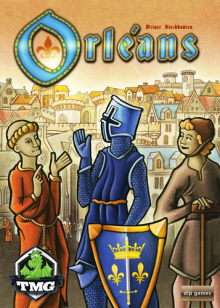 Orleans: This was/is my favorite. I love how it all works together. I love how every decision seems like a good one and that everything you are doing moves you forward rather than backward. It works really well and flows smoothly. I think I might get the expansion for 2017.
Orleans: This was/is my favorite. I love how it all works together. I love how every decision seems like a good one and that everything you are doing moves you forward rather than backward. It works really well and flows smoothly. I think I might get the expansion for 2017.- Pandemic: Legacy: I’m not a huge Pandemic fan. But this makes the list because of the great group of people I am playing it with. We’ve had a lot of fun trying to work through the ups and (mostly) downs that the game presents. We’ve come up with creative names, like Eko “Flavor-Crystal” Farts. Overall it has provided hours of great gaming time with great friends.
- Karuba: It’s so simple to teach and play. I’ve introduced it to a bunch of people and now my family collectively owns three copies between me and my brothers-in-law.
- Scythe: I only played once and I played poorly. However, it is obvious that this game has great depth and a truly immersive experience. It takes a special game to make you feel like you are in the game. This one succeeds at that.
- The Voyages of Marco Polo: True, classic, solid Euro. Really hit the mark for me. I LOVE the variable player powers. The dice placement works really well. Overall this is a game I can’t wait to play again.
Best Expansion of 2016
 A little shameless self-promotion never hurt anyone, right? My favorite expansion from 2016 was Scoville: Labs!
A little shameless self-promotion never hurt anyone, right? My favorite expansion from 2016 was Scoville: Labs!
What I love most about this expansion is that it adds a great layer of control to the game.
One of the things people griped about with the base game was that it was too tactical and they didn’t have enough control with what they were getting and when they would get it. That’s why i designed the personal pepper lab.
With the lab you can control exactly what you get and when you get it. This allows for a greater level of strategy rather than the more tactical base game.
Plus, as a bonus it comes with a bunch of extra peppers, which helps with the other common gripe from the base game that players would run out of peppers.

Image via BoardGameGeek.com user mpalframan (link)
Check out Scoville: Labs from your favorite local game store or your favorite online game store.
Honorable Mention Games of 2016
There are a bunch of other games I really enjoyed from 2016. My list above was capped at 5 to really highlight those games, but these games also deserve some attention.
- Covert: The highlight of this spy-themed cold war Euro is how you can create fantastic combinations of cards, which allow you to pull of some really great moves. The gameplay works well and the artwork is amazing.
- Potion Explosion: This was a hit with some of our wives, which means it’s a winner. I didn’t have high expectations for this game, but once I played it I realized that I wanted to keep playing. The part that sells it to me was the special abilities of the potions.
- Quadropolis: So clever and tight and unique. Decisions are interesting and the placement of your tiles matters SO MUCH! I really like trying to figure out the best placement for tiles relative to how other players are playing. There’s actually quite a bit of interaction here as well.
- SeaFall: I’m not sure yet whether I enjoy this game. However, the experience is really what you are paying for when you buy this one. This presents a fantastically immersive experience for gamers. Now all I have to do is try to figure out how to get out of last place before we are done with the campaign.
- Terraforming Mars: Use the Draft Variant. This is a really enjoyable engine building game (using “engine building” lightly). Players use cards and can create combinations that will help them get ahead. Without the draft variant this game wouldn’t make the list.
Looking Ahead to 2017
I’m not doing another “The List” type thing. That was too much effort to track and bother over.
Another mistake from 2016 was that my gaming group switched to once-a-month rather than twice a month. We will be going back to twice a month.
As for design efforts I have one solo design that I believe has great potential and one co-design that I believe has even greater potential. Development on these two games will be at the forefront of my efforts. It would be great if I could get another game signed, but that’s something that is outside of my control and, as such, is not a reasonable goal.
My 2017 convention schedule is sparse at this point. I’ll probably go to Protospiel-Milwaukee in the spring and Protospiel-Madison in the fall. I’ll definitely be going to Gen Con in August. I’d love to go back to Grand Con in September or BGG.Con in November. Those are both enjoyable gaming-focused cons. Maybe 2017 will be the year I finally get to Origins.
As for this website, I’d like to hear from you. Let me know what sorts of articles you are interested in reading. What would you like to see on this site? Do you want more random design efforts like the Design Me articles? Would you like more tutorials like the “How To Teach Games” type stuff? Or maybe more game design related content like blank card templates or usable vector icons? Please feel free to comment here or on Twitter and let me know what sort of content you would be the most interested in.
Thanks for reading! I wish you a great 2017.


























